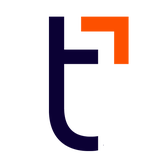When you’re gearing up for reopening your business and returning to the office, your company will want to send out a clear message to staff and inform them on what to expect. While this isn’t the sole responsibility of HR teams, you can help to emphasize key messaging points. The specifics of each email will vary business-to-business and company-to-company, but there are a few core elements that any business will need to communicate to its community:
- When are you expecting employees to return and what is motivating that decision?
- Will there be normal working office hours?
- What are the changes employees should expect from their office, job expectations, and behavior?
- Who can employees turn to for questions or help?
Here are a couple staff email template examples you’re welcome to copy and paste for personal or business use.
All-staff Email Template for Returning Back to the Office
Subject Line: Employees, Welcome Back to the Office - [date]
Hello Team,
We are excited to announce that our leadership team has deemed it appropriate to reopen our main office for employees to work in-person! As a company, we’re excited to re-establish a culture of friendly community, face-to-face communication, and dynamic collaboration.
The office will reopen, with normal operating hours of 9 am to 5 pm, starting [date]. These are the departments that are expected to work again in the office:
- Marketing
- Sales
- Customer service
- Accounting
- HR
- Finance
- Legal
For those who are unable to commute due to their location, we will continue to operate with remote work practices of inclusiveness and operate as a whole team at all times. Any staff member who does not feel comfortable or able to return in-office is welcome to have a one-on-one conversation with your boss regarding your circumstances. Please review the new policies in our employee handbook here.
In addition, we expect policies, procedures, and team dynamics will continue to evolve as we understand what’s working and what’s not.
We ask that all staff be nimble, patient, and curious as we embark on rolling out our new procedures, and know that we are a team that values your input and feedback.
If you have any questions, or want to talk confidently to the leadership team or HR team, please do so:
person@company.com – HR questions
person@company.com – CEO
Or you can always ask questions to your manager.
We are excited to be on this path with you!
Now, let’s get to work!
— Name
Keeping Your Employees Healthy
Cultivating workplace well-being should be one of your top priorities as an employer, as it communicates to your employees that you have a vested interest in their health and wellness. Employees are more likely to be happy and productive at your company when they feel valued as people, not just workers. Here’s an example of an email you can customize to let employees know what resources are available to them:
Welfare Check Email Template
Subject Line: Checking In on Everyone – [date]
Hello Team,
I hope this message finds you in good spirits and health. In these ever-evolving and sometimes perilous times on a global scale, our leadership team felt the need to take a moment to connect directly with each one of you, not just about work but about you, as individuals who are the heart and soul of our company.
We recognize that circumstances might be different for everyone, and the physical and mental well-being of our team members remains a top priority. We understand that each day can bring its own set of challenges.
Here are some things we'd like to highlight:
Open Dialogue: If you're facing any challenges, be it mental or physical health-related, personal, or related to work, we encourage you to speak up. Your well-being is important to us. If you're not sure who to talk to, you can always reach out to:
- person@company.com – HR questions
Resources & Support: We've introduced some wellness initiatives and resources which you might find beneficial. Details can be found in our employee portal.
Flexibility: Please remember, if you need to adjust your working hours or take time off due to health reasons or to support family members, communicate with your team. We're here to support you.
Stay Connected: While we are working in different capacities, remember we're still one team. Check in on your colleagues, share your experiences, and keep the spirit of community alive.
Let's remember to look out for each other, show empathy, and above all, prioritize our well-being. The strength of our company lies in the collective well-being of its members.
We’re all in this together!
— [Name]
Email Template for Other Occasions
You can use these two examples as a pattern for other issues, such as an email to employees about visitors, a client visit email to employees, or an email to staff about office supplies.
- Keep the tone positive and collegial.
- Provide context and give clear, specific instructions.
- Anticipate possible questions and try to answer them.
- Identify people to contact for further questions and provide contact information.
- Reiterate the importance and value of the undertaking.
You can rely on TriNet’s industry-specialized team of HR consultants to help you tackle your HR responsibilities. From recruiting and onboarding best practices to benefits and compliance issues, TriNet offers expertise on the issues that affect your people.