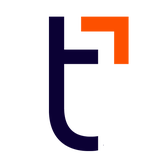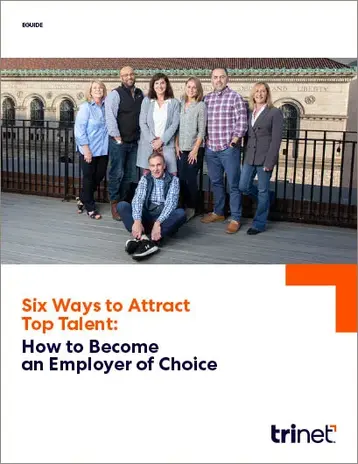Communication is the bedrock foundation of both personal and professional relationships. The difference between good communication and poor communication in the workplace often separates highly functional and highly dysfunctional experiences.
Lack of communication in the workplace is one of the top reasons people cite for low morale and reduced employee engagement. One survey reported that poor communication habits in the workplace cost 400 participating companies each an average of $62.4 million a year. But companies that get it right reap lasting rewards. Here we’ll explore the causes of ineffective communication, the damage it can inflict and ways to improve communication skills in your workplace.
Causes of Poor Communication in an Organization
Effective communication occurs when parties understand one another and can operate on the same wavelength to communicate objectives and accomplish common goals. This involves spoken and written communication, body language, clarity, and creating a safe environment to discuss workplace concerns and diffuse workplace conflict. Think of poor communication as the opposite. Causes of ineffective communication vary, as can the effects of poor communication in the workplace. For example:
Lack of a clear objective
Clarity is essential in communication. Clear and established operating procedures, internal documents, and measurable goals that can be assessed through a specific, easy-to-understand rubric make it easier for employees to achieve operational goals. When objectives aren’t clear, it can be hard for employees to know where they stand, which creates an uneasy environment that negatively impacts company culture.
Bad grammar
The most common communication problems stem simply from poor grammar, punctuation and spelling. These lead to otherwise avoidable misunderstandings that can hamper team communication. Even a missing comma can totally throw employees for a loop. Put yourself in Mark’s shoes:
- Let’s eat, Mark. (Want to go to lunch?)
- Let’s eat Mark. (Run for your life!)
Same words, one comma, totally different meanings. Using a good online grammar tool can help you improve your written communication.
Failing to ensure comprehension
Poor leaders communicate “at” their employees, not with them. The problem is compounded when workers are afraid to ask for clarification or express concerns. A chill comes over a team, and the workers exhibit low self-esteem, disengagement and decreased productivity. Two-way communication is necessary for gauging how well employees comprehend key information and objectives.
The causes of poor communication in the workplace are usually not hard to identify. And once identified, they’re often not hard to correct. Keep in mind that good communication doesn’t have to be perfect. It should, however, be based on an open-door policy among leaders who answer questions openly and employees who feel safe asking questions and providing feedback.
Effects of Poor Communication in the Workplace
Ineffective communication skills cause a host of costly and avoidable problems in the workplace. Here are some examples of undesirable effects of poor workplace communication:
Poor workplace morale
When employees struggle to get clear answers, instructions and direction, they become more likely to disengage from leadership and fellow employees. This often leads to poor productivity, poor quality work, low job satisfaction and employee retention problems.
A stressful work environment
Stressed-out employees are a hallmark of poor communication in the workplace. Without clarity on priorities and objectives, they can feel like ill-equipped jugglers having to do everything at once. This can lead unnecessarily to tension, poor health and work-life balance issues that can perpetuate high turnover.
Misunderstandings and conflicts
Lack of communication in the workplace can cause costly and time-consuming misunderstandings that generate conflict and resentments, dent productivity and ultimately ding profits.
Tips to Improve Workplace Communication
Companies currently suffering from poor communication in the workplace can turn it around by creating a communications plan that addresses verbal, written, and nonverbal communications. This plan should clearly and briefly state, for the entire company, appropriate guidelines for every form of communication. Those include emails, phone calls, meetings and all other forms of internal communications in the workplace, as well as external communications in the workplace with customers and the public. A good comms plan promotes:
Active listening
Studies show that most people register only between 25% and 50% percent of what they hear. Many companies find it helpful to train leaders and employees about active listening using fun team-building activities so they can:
- Focus attention on the speaker and tune out distractions.
- Repeat in their minds what someone else is saying and try to capture the details and overall message.
- Avoid creating an internal rebuttal; seek to understand first.
- Demonstrate that they’re listening through open body language, nods and reiterating their interpretation of what was said to gauge their understanding.
- Avoid interrupting.
- Be honest and open when it’s their turn to talk but be sensitive and kind even if they disagree.
Establish clear expectations
Create consistent, easy-to-understand documentation and verbal communications to establish expectations and measurable goals that employees can use to gauge their success. Frequent, brief personal check-ins with employees can invite them to ask and answer questions to ensure they understand requirements. Employees want to do well. Lack of communication would impede those efforts. Give them clear instructions, and they will succeed.
Create an open-door policy
Make sure employees know they can come to you with concerns, questions, and feedback. Establish that level of trust and communication in the workplace by being open and honest with them. Frequently solicit employee surveys and take that feedback seriously.
Promote emotional intelligence in the workplace
Emotional intelligence and emotional management skills are essential to a positive work environment. Good leaders recognize how important it is to help employees develop self-awareness, empathy and social skills within a team environment. Consider team-building exercises that focus on these important aspects that can significantly enhance company culture.
Good Communication is Good for Business
Good communication company-wide can lead to a more engaged workforce that is eager to meet common goals, live up to company values and succeed together. TriNet helps HR professionals and leaders generate effective communications plans that boost employee morale, productivity and the returns on the investments of all involved.