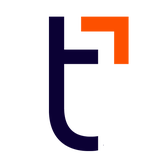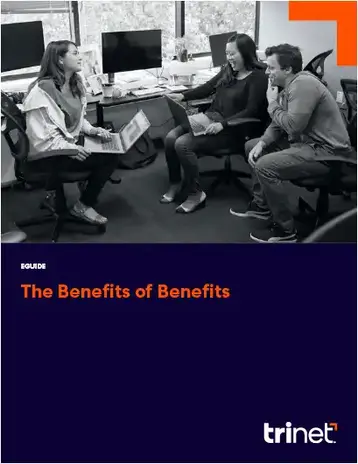For businesses that provide healthcare insurance for employees, open enrollment is a hectic time of year. Collecting all the documents needed to assure employees are enrolled properly is a complex process that requires stellar organizational ability.
Whether you manage open enrollment for health insurance on your own or use an outside consultant, numerous reminders should be sent urging employees to review their options, ask questions and get their paperwork in by the deadline so they don’t miss out.
How Long Is Open Enrollment for Most Employees?
Most employers have their open enrollment last anywhere from two to four weeks. It’s typical for companies to have their open enrollment period (OE) end a few weeks before they submit enrollment forms to benefit providers.
If an employer has their benefits plan start at the beginning of each calendar year, they’ll usually conduct open enrollment in the November prior. However, there are companies that start open enrollment as early as September or October.
What Happens If An Employee Misses Open Enrollment?
Every year, we hear from employers whose employees missed open enrollment. Some companies lack the extent of HR focus it often takes to stay on top of sending helpful reminders. Some hadn’t even realized how important those reminders can be. Others did everything “right,” and the employee still did not enroll.
We also hear from employees. Some only missed open enrollment by one day. Some completely missed their open enrollment period. Reasons aside, what happens if an employee does not enroll during open enrollment and they still want coverage or want to change their coverage?
Missing the open enrollment deadline could result in no coverage or no change(s) in coverage. When an employee fails to submit their enrollment documentation on time for new coverage, they may have to wait until next open enrollment to join your plan(s) unless they experience certain life-status change events.
If they fail to make any changes to their benefit elections during open enrollment, the benefits plan rules may require their previous elections to remain in place, and they may have to wait until the next open enrollment period to enroll in or to make changes to their benefits coverage.
Can Your Employee Enroll in Benefits after Open Enrollment?
Employees who miss open enrollment can sign up for coverage outside of the OE period if they experience certain life-status change events, as permitted by the employer's plan. The event would make them eligible for a special enrollment period (SEP).
What Is a “Life-Status Change Event”?
Under IRS Section 125 plan regulations and benefits plan rules there are life status change events that allow employees to make certain changes to their benefit elections and may trigger an enrollment opportunity. They revolve around three main categories: basic life events, loss of other coverage and change in employment status.
Basic life events
Basic life events occur when someone becomes eligible or ineligible under the terms of the plan. When a child is born, for example, they can be added to the plan. For marriage and divorce, additions or deletions can be made. Events that open the special 30-day window for changing benefit elections include:
- Birth of a child.
- Adoption of a child.
- Marriage or a new domestic partner.
- Divorce or ending a domestic partnership.
- Death of a spouse or domestic partner who provided health care coverage.
- Death of a dependent.
- Dependent becomes ineligible (age 26).
- Dependent acquires other insurance.
Loss of other coverage
In some instances, employees lose health coverage, which can trigger the special 30-day window to change coverage. If an employee divorces, for example, their former spouse typically removes them from another plan because they are no longer eligible, giving them access to their own employer’s coverage.
Change in employment status
Employees may be permitted to make election changes if they or an eligible dependent have a change in employment status such as:
- Separation or reduction of hours that results in loss of eligibility for the employer’s benefits.
- New hires or change from part-time to full-time status.
- Loss or gain of other employer-sponsored coverage through another source such as a spouse or parent.
- Divorce.
- Death of a spouse or parent who provided coverage.
- Retirement and eligibility for Medicare coverage.
Other circumstances that allow employees to make changes outside of the open enrollment period, include:
- Extended, unpaid leave of absence. Employees who take more than 30 days of unpaid leave that does not require the employer to continue active benefits may be required to stop active benefits coverage during the leave and reinstate coverage upon their return to work.
- Eligibility for Medicare coverage.
What Is a Mid-Year Enrollment Period?
A mid-year enrollment can occur at any time of the plan year. Employees who have a life status change event are allowed to opt in or out of coverage(s) during this time, as permitted under the benefit plan rules. The enrollment period is limited: employees who have a life status change event will have 30 days from the date of the event to make any permitted additions, deletions or changes in their coverage. This mid-year enrollment or election change opportunity is only triggered by life status change events.
A missed life status change event window has the same result as missed open enrollment. Miss the 30-day enrollment deadline, and employees may have to wait until the next open enrollment period to make any election changes.
What Are Health Insurance Waivers of Coverage?
Some states and municipalities require waivers from any employee who declines coverage under an employer plan because they have coverage from a spouse or parent or simply elect not to elect coverage. Consult with your broker or insurance carrier to determine if you are required to have your employee sign a waiver.
Who Is Responsible If the Employee Misses Open Enrollment?
Provided the employer has notified employees, it is the employee’s responsibility to enroll themselves and their eligible dependents into a plan or make changes to their coverage. If an employee fails to do so, the employer is not responsible for the missed enrollment.
What Not to Do If Your Employee Misses Open Enrollment
Some businesses may be tempted to try to work around a missed open enrollment by allowing the employee to elect coverage without experiencing a life state change event. This is not advisable because the insurance carrier likely will deny coverage if they learn the employee wasn’t eligible to newly elect coverage.
Employer communications to employees should stress that options to gain healthcare coverage for the coming year are limited if they miss the open enrollment period. The responsibility, however, ultimately belongs to the employee.
This communication is for informational purposes only, is not legal, tax or accounting advice, and is not an offer to sell, buy or procure insurance. TriNet is the single-employer sponsor of all its benefit plans, which does not include voluntary benefits that are not ERISA-covered group health insurance plans and enrollment is voluntary. Official plan documents always control and TriNet reserves the right to amend the benefit plans or change the offerings and deadlines.