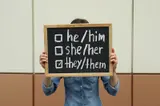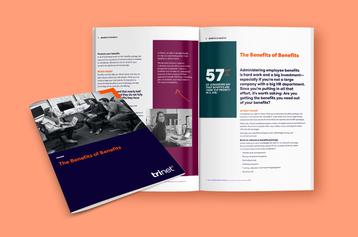Trends & Insights
The workplace is evolving. Get real insight on workplace trends and organizational strategies to set your people and business on the path to success.
Recently Posted

PEO vs PPO
PPOs and PEOs provide vastly different services. They do, however, both operate in the complex world of health insurance and medical benefits.
April 30, 2024

10 Effective Ways to Streamline Your Hiring Process
Streamline your hiring process with ten essential best practices. Help improve your recruitment process to attract top talent and to find the ideal talent.
April 30, 2024

Why Employee Engagement is Good for Business
Most people join a company with good intentions to help leadership achieve their mission and work towards their vision for the future. However, research tells us they become less committed to their company’s success. Here are some tips to beat the averages and engage more of your employees.
April 25, 2024
Trending now
- HR Outsourcing
- Compliance