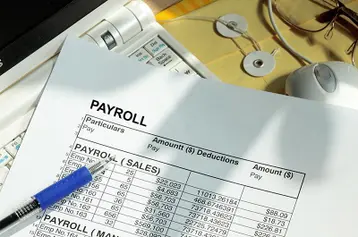
Between browsing different platforms, managing your employee data, and conducting the appropriate research, the process of switching payroll services or starting a new one has a lot of moving parts. What do I need to know to stay compliant? What information is absolutely necessary for me to provide? Is this what’s best for my employees? We’re here to offer you some resources to answer these questions and help you through the process. To get started on a new payroll system, there are a few pieces of information you’ll need to have ready-- here's our payroll setup checklist.
The ultimate payroll setup checklist:
Federal tax information
- Federal filing form
- Typically this means Federal Form 941, which is the quarterly federal tax return form.
- Filing deadlines for these forms are: April 30, July 31, Oct. 31, and Jan. 31
- Federal Employer Identification Number (EIN)
- Jargon breakdown: an Employer Identification Number is a 9-digit number written in this format of 00-0000000 that is assigned to each employee by the IRS.
State tax information
Note: you will need to register for every state in which you have employees working and/or living. Once your modern payroll solution has all of the appropriate information, it will be able to file and remit taxes automatically for every location. To complete your payroll setup checklist, you just need to enter these pieces of key info:
- Withholding account number
- Unemployment insurance account Nnmber (and rate)
- Worker’s Compensation insurance cccount number (and rate)
- Additional requirements such as a third party administrator registration.
Payroll documents
If you have paid any W-2 employees this calendar year |
|
If you have NOT paid any W-2 employees this Calendar Year |
You will need to upload these documents, usually in an “other” category:
|
Decide on a payroll schedule
There are four common pay schedules to choose from. Like most other decisions, this one should be based on the nature of your business, the types of workers your employ, and the amount of administrative burden each one requires. Here’s a more in-depth look at each payroll schedule.
| Type | Frequency | Paychecks per year | Considerations |
| Weekly | Once a week on a specific day of the week, e.g. every Friday | 52 | Employees like more frequent paydays, but this necessitates the most administrative work for companies. Workers that are paid hourly tend to prefer this, especially if they work different amounts of hours each week or want to collect overtime immediately. |
| Bi-weekly | Every two weeks on a specific day of the week, e.g. every other Friday | 26 | In a bi-weekly schedule, the exact date of payday can vary from month to month (sometimes it will be the 15th, sometimes the 13th, etc.) and because months differ in length, a bi-weekly schedule ends up offering more paychecks than semi-monthly. |
| Semi-monthly | Twice a month on two specific days of the month, e.g. 15th and 30th | 24 | This schedule is the most common. It's good to keep in mind that many other systems run on a monthly basis, such as benefits packages (typically). If payroll is linked directly to employees’ benefits packages, semi-monthly paychecks will make the two easy to sync. |
| Monthly | Once a month on a specific, recurring date, e.g. the 20th of every month | 12 | This is the least time-intensive, but also least popular among employees. Works best in industries in which the income is irregular, making it difficult to pay employees more frequently. Note that monthly payroll is often restricted for compliance reasons on a per-state basis |
Payroll types:
You’ll need to know all of this information before pursuing your next payroll solution:
- What earnings will/do you use?
- Example earning codes: Bonus, Commission, Double Overtime Hours, Holiday
- What deductions and contributions will/do you use?
- Example deduction codes: Medical Insurance, Flex Spending Account, 401( k ) Retirement Plan
Once you've completed this payroll setup checklist, your payroll platform will take care of the rest for you!
This post was originally published June of 2018 and has since been updated.
This communication is for informational purposes only; it is not legal, tax or accounting advice; and is not an offer to sell, buy or procure insurance.
This post may contain hyperlinks to websites operated by parties other than TriNet. Such hyperlinks are provided for reference only. TriNet does not control such web sites and is not responsible for their content. Inclusion of such hyperlinks on TriNet.com does not necessarily imply any endorsement of the material on such websites or association with their operators.






