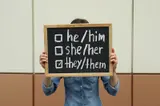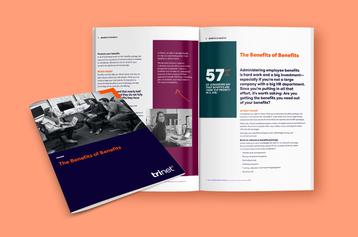Trends & Insights
The workplace is evolving. Get real insight on workplace trends and organizational strategies to set your people and business on the path to success.
Recently Posted

AI in HR
Artificial intelligence (AI) has become a hot topic in nearly every industry and for good reason- the potential for efficiency and cost-savings is significant, but ethics remain a top concern.
April 12, 2024

BPO Companies
BPO companies provide external services to optimize business operations for success. Here's how outsourcing business processes can empower your company.
April 12, 2024

PEO vs EOR
PEOs and EORs share many similarities, but the key difference could have a huge impact on your plans for multi-state or global expansion.
April 12, 2024
RISE Series
HR Outsourcing
Compliance
Diversity, Equity & Inclusion